Finding the right web hosting solution can be a daunting task, especially for those new to creating a website. With numerous options available, it’s essential to choose a provider that offers a balance of affordability, performance, and features.
A reliable hosting service should provide an intuitive interface, comprehensive domain management tools, and robust customer support. One provider that has gained recognition for its user-friendly approach is a company that has recently been listed as a recommended host on WordPress.org.
This website builder and hosting provider packs a lot of value into its plans, delivering excellent site creation and management tools, exceptional server performance, and impressive security features. With a focus on customer satisfaction, it offers support to help users achieve their online goals.
Key Takeaways
- Affordable web hosting solutions with a balance of cost-effectiveness and performance.
- User-friendly interface and comprehensive hosting solutions for beginners and professionals.
- Excellent site creation and management tools, server performance, and security features.
- Recognition as an official WordPress.org recommended host.
- Reliable customer support to help users achieve their online goals.
Hostinger Overview
In the competitive landscape of web hosting, Hostinger stands out for its exceptional price-to-performance ratio and innovative features. With a strong presence in the industry, Hostinger has managed to attract a large user base by offering reliable and affordable hosting solutions.
Company Background and Reputation
Hostinger has built a reputation for providing high-quality web hosting services at competitive prices. The company’s commitment to performance and user satisfaction has earned it a loyal customer base. Although customer service has been cited as an area for improvement, Hostinger’s overall value proposition makes it an attractive option for individuals and small businesses.
Hostinger’s focus on simplicity and ease of use makes it particularly suitable for hobby sites and blogs. However, businesses with more complex needs may need to weigh the benefits against the potential drawbacks, such as the reported mediocre customer service.
Key Features at a Glance
Hostinger’s hosting plans are designed to offer a comprehensive set of features that cater to various user needs. Some of the key features include:
- A proprietary control panel called hPanel, which provides an intuitive user experience and simplifies website management.
- The use of LiteSpeed web servers and SSD storage to ensure fast page loading speeds.
- A global network of data centers, allowing users to choose server locations closest to their target audience.
- A free domain name included with most plans, eliminating an additional expense for new website owners.
What Sets Hostinger Apart
Hostinger’s exceptional price-to-performance ratio is a significant differentiator in the web hosting market. By offering high-quality hosting services at competitive prices, Hostinger makes it possible for users to achieve their online goals without incurring significant costs. This, combined with its innovative features and commitment to performance, positions Hostinger as a compelling choice for those seeking reliable web hosting.
Hostinger Plans and Pricing
Hostinger provides an extensive selection of hosting plans, ensuring there’s something for everyone. Whether you’re a beginner looking to launch your first website or an experienced developer managing multiple projects, Hostinger’s diverse plans cater to various needs and budgets.
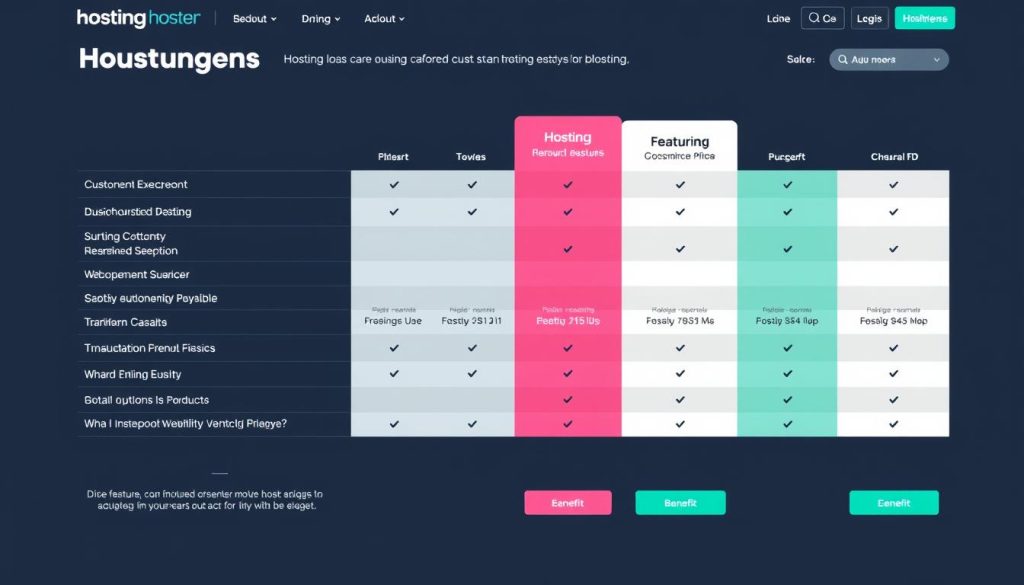
Shared Hosting Plans
Hostinger’s Shared Hosting plans are ideal for individuals and small businesses. These plans offer a balance between performance and affordability. With features like a free domain for the first year, SSL certificates, and a user-friendly control panel, Shared Hosting is a great starting point.
The plans are designed to be scalable, allowing users to upgrade as their websites grow. Starting at just a few dollars per month, Hostinger makes it easy to get started with a reliable hosting service.
WordPress Hosting Options
For WordPress users, Hostinger offers optimized WordPress Hosting plans. These plans include features like one-click WordPress installation, automatic updates, and enhanced security. The plans are designed to improve the performance and reliability of WordPress sites.
With Hostinger’s WordPress Hosting, users can enjoy a seamless experience, leveraging the power of WordPress without the technical hassles. The plans are suitable for blogs, e-commerce sites, and other WordPress-based projects.
WooCommerce Hosting
Hostinger’s WooCommerce Hosting is tailored for online store owners. It includes features that enhance the performance and security of e-commerce sites. With WooCommerce pre-installed and optimized, users can quickly set up their online stores.
The plans come with e-commerce tools and integrations, making it easier to manage products, payments, and orders. This hosting solution is perfect for businesses looking to establish a strong online presence.
VPS and Cloud Hosting Solutions
For users requiring more power and flexibility, Hostinger offers VPS and Cloud Hosting solutions. These plans provide dedicated resources, improved security, and scalability. They are ideal for growing businesses and high-traffic websites.
With VPS and Cloud Hosting, users have more control over their hosting environment. They can customize their setups to meet specific needs, ensuring optimal performance and reliability.
Website Builder Plans
Hostinger’s Website Builder plans combine hosting with a powerful drag-and-drop website creation tool. Users can build professional websites without coding knowledge. The plans start at $3.99/month and include a free domain for the first year, SSL certificates, and unlimited bandwidth.
The Website Builder features over 150 responsive templates and an AI site builder that can generate a complete website in minutes. The Premium plan includes e-commerce functionality, making it easy to create online stores with payment processing and inventory management.
Website Creation and Management Experience
Hostinger offers a seamless website creation and management experience, backed by powerful tools and AI-driven features. The platform is designed to cater to users of all skill levels, providing multiple pathways to create and manage a website.
Purchase Process and Account Setup
The purchase process with Hostinger is straightforward and efficient. After selecting a suitable plan, users can quickly set up their account and begin building their site. The installation process takes only a few clicks, and the server sets up the CMS within a couple of minutes.
hPanel Dashboard Overview
Upon completing the account setup, users gain access to Hostinger’s hPanel dashboard. This intuitive control panel provides a centralized location for managing all aspects of the website, including tools for optimization and performance enhancement.
Website Building Tools and AI Features
Hostinger’s website builder is equipped with an intuitive drag-and-drop interface and over 150 responsive templates across various industries. This makes it easy for users to create professional-looking websites without requiring coding knowledge. One of Hostinger’s standout features is its AI Website Generator, which can create a complete website draft based on business information and preferences in minutes.
- Multiple website creation pathways accommodate different skill levels, including a drag-and-drop website builder for beginners and one-click CMS installations for intermediate users.
- The AI Website Generator dramatically reduces the time needed to launch a new site.
- For WordPress users, Hostinger offers a specialized onboarding experience with guided setup steps and pre-installed optimization plugins.
- All website building tools integrate seamlessly with Hostinger’s hosting environment, ensuring optimal performance.
- Built-in SEO tools and mobile optimization features help ensure the site ranks well in search engines.
Performance and Reliability Analysis
The performance of a web hosting service like Hostinger significantly impacts user experience. A reliable hosting service ensures that websites load quickly, remain accessible, and provide a seamless experience for visitors.
Uptime Guarantee and Real-World Performance
Hostinger offers a 99.9% uptime guarantee, indicating its commitment to keeping websites online and accessible. Real-world performance data often aligns with or exceeds this guarantee, thanks to Hostinger’s robust infrastructure and data center quality.
The company’s use of advanced technologies and regular maintenance contributes to its high uptime rates. By investing in premium hardware and network connectivity, Hostinger minimizes the risk of downtime.
| Provider | Uptime Guarantee | Average Uptime |
|---|---|---|
| Hostinger | 99.9% | 99.98% |
| Competitor A | 99.5% | 99.7% |
| Competitor B | 99.0% | 99.2% |
Page Loading Speeds
Hostinger significantly improves site speed through caching, a protocol that stores static information, enhancing the overall user experience. With LiteSpeed Cache pre-installed on WordPress sites, users benefit from multiple caching layers, including browser, object, and page caching.
Advanced features like image compression and code minification further optimize page loading speeds. These optimizations ensure that websites hosted on Hostinger load quickly, even with high traffic or complex content.
Server Response Times
Server response times are critical for user experience and SEO. Hostinger’s infrastructure is designed to provide fast server response times, thanks to its use of high-quality hardware and optimized server configurations.
By leveraging technologies like LiteSpeed and optimizing server settings, Hostinger achieves rapid response times. This ensures that websites are responsive and interactive, even under heavy loads.
Performance Optimization Tools
Hostinger provides a comprehensive suite of performance optimization tools across all hosting plans. The LiteSpeed Cache plugin is a centerpiece, offering multiple caching layers and optimization features like image compression and code minification.
Users on higher-tier plans can access additional tools, including object caching and Content Delivery Network (CDN) integration, further enhancing performance and reducing latency.
Security Features and Protections
Hostinger’s security features are designed to safeguard your website against malware, DDoS attacks, and other security issues. The hosting provider offers a comprehensive security suite that includes various tools and measures to protect your website and data.
SSL Certificates and Domain Privacy
Hostinger provides SSL certificates to ensure that data transmitted between your website and its visitors remains encrypted and secure. Additionally, the provider offers domain privacy protection to keep your personal information safe from public WHOIS databases. This helps prevent spam and unwanted solicitations.
Backup Options and Disaster Recovery
Regular backups are crucial for protecting your website’s data. Hostinger offers automated backup options to ensure that your website’s data is safe in case of unexpected events or technical issues. While specific details about disaster recovery are not provided, the presence of backups is a critical component of overall data protection and security.
- Automated backups for data protection
- Options for manual backups when needed
- Secure storage of backup data
Malware Protection and Firewall Features
Hostinger implements robust security measures, including a custom web application firewall (WAF) that filters out malicious traffic before it reaches your website. This protects against common attack vectors like SQL injections and cross-site scripting. The hosting provider also includes automated malware scanning to regularly check your website files for known malicious code patterns.

- Server-level security measures with custom WAF
- Automated malware scanning for all hosting plans
- Robust DDoS protection to absorb and filter malicious traffic
- WordPress vulnerability scanner for additional security
- Clear notifications and guidance on remediation steps for detected security issues
By providing these comprehensive security features, Hostinger helps protect your website from various online threats and ensures a secure environment for your visitors.
Customer Support Experience
The quality of customer support is a key factor in choosing a web hosting service, and Hostinger excels in this area. With a range of support options available, Hostinger ensures that users can get help whenever they need it.
Live Chat Support Quality
Hostinger’s live chat support is known for its responsiveness and effectiveness. Users can quickly connect with a support representative who can address their queries and resolve issues promptly. The live chat feature is particularly useful for urgent matters that require immediate attention.
Key benefits of Hostinger’s live chat support include:
- Quick response times
- Knowledgeable support staff
- Ability to resolve issues efficiently
Knowledge Base and Self-Help Resources
In addition to live chat support, Hostinger offers an extensive knowledge base that provides users with a wealth of information on various topics related to web hosting. The knowledge base includes tutorials, guides, and troubleshooting tips that can help users resolve common issues on their own.
The knowledge base is a valuable resource for users who prefer to troubleshoot and learn at their own pace.
Priority Support Options
For users who require additional support, Hostinger offers priority support options. This includes dedicated IP addresses and priority support for certain plans, such as the Cloud Startup 200GB plan. With priority support, users can expect faster response times and more personalized assistance.
For instance, the Cloud Startup 200GB plan, which costs $8 a month for the first term and $25 a month on renewal, includes priority support, making it an attractive option for businesses with high traffic websites.
Community and Forum Support
Hostinger maintains an active user community forum where customers can exchange ideas, share solutions to common problems, and discuss best practices for website management and optimization. The community forums are moderated by both Hostinger staff and experienced community members, ensuring information accuracy and providing an additional layer of unofficial support.
The community forums offer a unique perspective from other Hostinger users who may have encountered and solved similar issues. They are particularly valuable for discovering creative solutions and workarounds that might not be covered in official documentation.
Domain Registration and Email Hosting
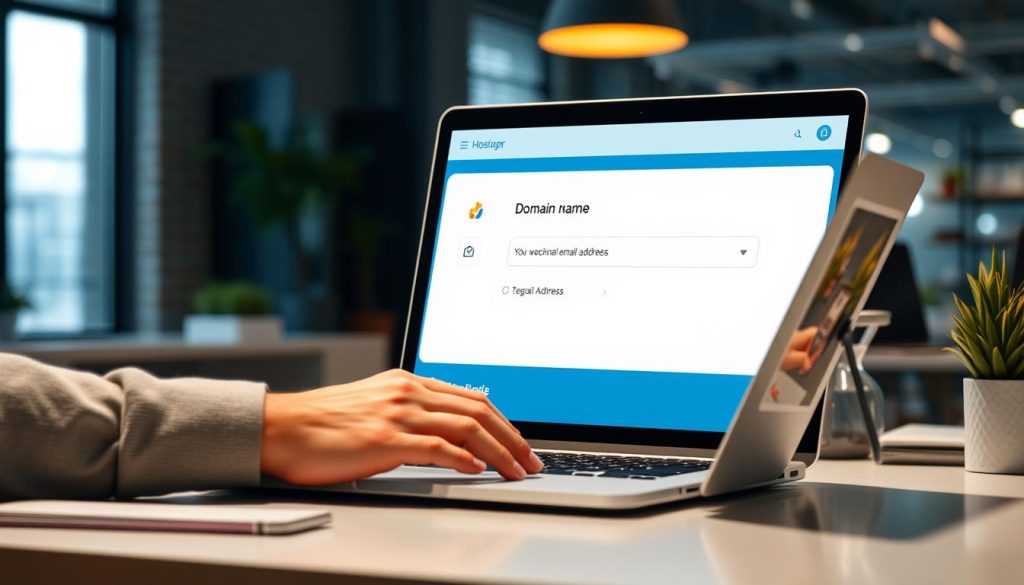
When it comes to establishing an online presence, Hostinger provides essential services like domain registration and email hosting. These services are crucial for creating a professional online identity.
Free Domain Offer Details
Hostinger’s shared hosting plans come with a generous offer of a free domain registration. This not only helps in reducing the initial costs of setting up a website but also makes it convenient to manage all services under one provider. The free domain offer is a significant advantage for new users looking to establish their online presence without incurring additional costs.
The process of registering a domain name with Hostinger is straightforward. Users can search for available domain names directly from the Hostinger platform and register their preferred domain name quickly.
Email Hosting Features
Hostinger includes email hosting with all web hosting plans, allowing users to create professional email addresses using their domain name. This feature is essential for businesses and individuals looking to establish a professional online presence.
- Hostinger includes email hosting with all web hosting plans, allowing you to create professional email addresses using your domain name (like [email protected]) instead of using generic free email services.
- Depending on your hosting plan, you can create between 1-100 email accounts, each with generous storage allocations ranging from 1GB on entry-level plans to unlimited storage on higher-tier plans.
- All email accounts include essential features like spam filtering, virus scanning, autoresponders, and email forwarding, providing a complete email solution without requiring additional third-party services.
- Hostinger’s email hosting supports industry-standard protocols including POP3, IMAP, and SMTP, allowing you to access your email through webmail or connect your accounts to desktop and mobile email clients.
- For users who need more advanced email features, Hostinger offers premium email hosting plans with increased storage, enhanced security features, and collaboration tools that can be purchased separately from web hosting.
WordPress-Specific Features
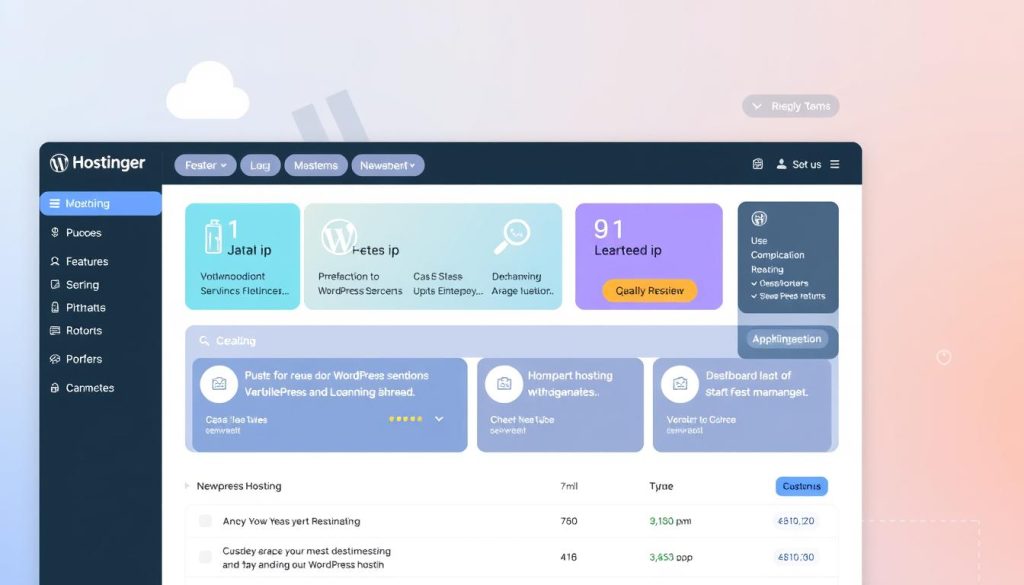
For WordPress users, Hostinger offers a range of specialized features that enhance performance and security. With a focus on providing a seamless experience, Hostinger’s WordPress hosting is designed to cater to the specific needs of WordPress website owners.
WordPress Installation and Management
Hostinger simplifies the process of creating and managing a WordPress site. The hosting provider offers 1-click WordPress installation, allowing users to get their site up and running quickly.
Additionally, Hostinger implements automatic WordPress core updates on all WordPress hosting plans. This ensures that your site always runs the latest version with critical security patches and vulnerability fixes.
WordPress Performance Optimization
To enhance the performance of WordPress sites, Hostinger employs various optimization techniques. The hosting provider utilizes server-level caching and content delivery network (CDN) integration to improve page loading speeds.
Furthermore, Hostinger’s optimized servers are configured to handle the specific requirements of WordPress, ensuring that your site runs smoothly and efficiently.
WordPress Security Features
Hostinger prioritizes the security of WordPress sites through several key features. These include:
- Hostinger implements automatic WordPress core updates on all WordPress hosting plans, ensuring your site always runs the latest version with critical security patches and vulnerability fixes.
- All WordPress installations include a specialized WordPress vulnerability scanner that regularly checks your themes and plugins for known security issues, alerting you to potential vulnerabilities before they can be exploited.
- Hostinger’s WordPress security features include login protection measures that help prevent brute force attacks by limiting login attempts and offering two-factor authentication options.
- For additional protection, Hostinger implements server-level security rules specifically designed to block common WordPress attack vectors, providing protection even against newly discovered vulnerabilities.
- WordPress sites on Hostinger benefit from the company’s global security monitoring system that identifies and blocks suspicious activity patterns across their network, providing proactive protection against emerging threats.
By incorporating these advanced security features, Hostinger provides a robust and secure environment for WordPress sites, protecting against various types of threats and vulnerabilities.
E-commerce Capabilities

The e-commerce features provided by Hostinger enable users to create professional-looking online stores without requiring extensive technical knowledge. Hostinger offers a specialized plan for users who want to build an e-commerce store with the Hostinger website builder.
This plan starts at $4 a month ($14 a month on renewal) with a four-year contract for the website builder and all related AI content generation tools. You’ll also get e-commerce features like the ability to build an online store with product pages, payment processing with no transaction fees, and basic inventory management tools for 500 digital or physical products.
WooCommerce Integration and Support
Hostinger’s WooCommerce hosting is designed to provide a seamless e-commerce experience. With optimized servers and a user-friendly interface, users can easily manage their online stores.
WooCommerce integration allows for efficient management of product pages, payment processing, and inventory management. This integration is crucial for creating a robust e-commerce website.
- Hostinger’s e-commerce website builder offers a code-free approach to creating online stores.
- The builder includes over 30 e-commerce-specific templates designed for various retail categories.
E-commerce Website Builder Features
The e-commerce website builder provided by Hostinger is equipped with various features that simplify the process of creating and managing an online store. These features include secure payment processing, inventory management, and order tracking functionality.
Key features of the e-commerce website builder include:
- Drag-and-drop functionality for easy website creation.
- Support for both physical and digital products.
- No additional transaction fees beyond what your payment processor charges.
By utilizing these features, users can create a professional-looking online store that meets their business needs.
Pros and Cons of Hostinger
When considering a web hosting service, understanding the pros and cons is crucial for making an informed decision. Hostinger, a popular web hosting provider, offers a mix of benefits and drawbacks that potential customers should be aware of.
Standout Advantages
Hostinger stands out for its affordability and user-friendly interface. The service provides a range of hosting plans, including shared hosting, WordPress hosting, and VPS hosting, catering to different needs and budgets. One of the key advantages is its competitive pricing, with discounts for long-term commitments. Additionally, Hostinger’s hPanel dashboard is intuitive and makes managing websites straightforward.
The service also offers a variety of tools and features that enhance website performance and security. For instance, Hostinger provides a one-click WordPress installation and optimization tools to improve website loading speeds. Furthermore, the inclusion of free SSL certificates and domain privacy protection adds to the overall value proposition.
| Feature | Description | Benefit |
|---|---|---|
| Competitive Pricing | Discounts for long-term commitments | Cost-effective hosting solutions |
| hPanel Dashboard | Intuitive control panel | Easy website management |
| One-click WordPress | Simplified WordPress installation | Quick setup for WordPress sites |
Potential Drawbacks
Despite its many advantages, Hostinger has some potential drawbacks. One of the main issues is its customer support limitations. The support is primarily available through live chat and email, with no phone support option, which may be inconvenient for some users. Additionally, some customers have reported inconsistent support quality and varying response times.
Another consideration is that Hostinger’s entry-level plans have limited resources, which might necessitate upgrading as a website grows. The proprietary hPanel, while user-friendly, can also make it more complicated to migrate to another hosting provider if needed.

- The advertised low prices require long-term commitments of 48 months.
- Limited customer support options.
- Inconsistent support quality.
- Potential migration issues due to proprietary hPanel.
- Entry-level plans have relatively limited resources.
Who Should Choose Hostinger?
The suitability of Hostinger as a web hosting solution depends on the user’s specific requirements. Hostinger offers a range of features that cater to different types of users, making it an excellent choice for those who need reliable and affordable web hosting.
Hostinger is particularly well-suited for individuals and small businesses looking for straightforward web hosting solutions. Its user-friendly interface and robust features make it an ideal choice for simple websites, blogs, and hobby sites.
Ideal Use Cases
Hostinger is a great choice for users who need a simple and affordable web hosting solution. It’s ideal for:
- Personal blogs and hobby websites
- Small business websites with moderate traffic
- Users who value ease of use and intuitive control panels
Hostinger’s affordable pricing and robust performance make it an attractive option for users who are just starting out or have limited budgets.
When to Consider Alternatives
While Hostinger is a great choice for many users, there are certain scenarios where alternative web hosting solutions might be more suitable. For instance:
- Large enterprise websites with high traffic volumes
- E-commerce businesses requiring specialized security features
- Users who prefer phone support for technical issues
| User Type | Ideal Choice | Why |
|---|---|---|
| Personal Bloggers | Hostinger | Affordable and easy to use |
| Large Enterprises | Alternative Hosts | Need more robust resources and enterprise-grade support |
| E-commerce Businesses | Specialized E-commerce Hosts | Require advanced security and PCI compliance |
In conclusion, Hostinger is a versatile web hosting solution that meets the needs of various users. By understanding your specific requirements, you can determine if Hostinger is the right choice for your web hosting needs.
Conclusion
In a crowded web hosting market, Hostinger distinguishes itself with exceptional value, combining affordable pricing with performance and features that typically cost more with other providers.
This balance of user-friendly tools, reliable site performance, and comprehensive security features makes Hostinger an excellent choice for beginners and budget-conscious site owners.
While it may not suit every use case, particularly large enterprises, it excels at serving small to medium web hosting needs, offering great value in today’s hosting market.