With 16 years in business and a team of 100+ professionals, Skylum has established itself as a leading developer of innovative photo editing software.
Serving 200+ markets and boasting 1M+ customers, Skylum’s suite of products caters to photographers of all skill levels. Its flagship product, Luminar Neo, has revolutionized the photo editing landscape with its AI-powered tools.
The company’s commitment to making advanced editing capabilities accessible to everyone has set it apart in the market. By balancing powerful features with an intuitive interface, Skylum’s software empowers users to achieve professional-grade results.
Key Takeaways
- Innovative suite of photo editing software for photographers of all levels.
- AI-powered tools simplify complex editing processes.
- Flagship product, Luminar Neo, leads the market.
- User-friendly interface makes advanced editing accessible.
- Caters to diverse photography needs with various products.
What is Skylum and Its Photo Editing Software Suite?

With over 16 years of experience, Skylum has established itself as a pioneer in developing innovative photo editing tools for photographers. The company’s software suite includes multiple specialized applications designed to address different aspects of photography and image editing.
Skylum offers a range of products, including Luminar Neo, their flagship product with an excellent 4.8/5 Trustpilot rating, Aperty, ideal for professional portrait photographers, and Luminar Mobile, available for iPhone, iPad, and Vision Pro with a 4.8/5 rating on the Apple Store.
The company’s products are known for their AI-driven approach to photo editing, automating complex tasks that traditionally required extensive manual work. Skylum’s software is designed to accommodate photographers of all skill levels, from beginners to professionals.
Luminar Neo: Skylum’s Flagship Editing Tool

Luminar Neo, the flagship product of Skylum, represents a significant leap forward in photo editing technology, combining powerful features with user-friendly functionality. This software is designed to cater to a wide range of photographers, from professionals to hobbyists, by providing advanced editing tools that are both accessible and intuitive.
User Interface and Navigation
The user interface of Luminar Neo is designed to be intuitive, making it easier for users to navigate through its various features and tools. The layout is clean and organized, allowing for a seamless editing experience. Key features are easily accessible, and the software provides a comprehensive set of tutorials to help new users get started.
Key Features and Tools
Luminar Neo boasts an impressive array of editing tools and features. Some of the standout features include layer masking, portrait enhancement, and background removal tools. These features are designed to provide users with the flexibility to make precise adjustments to their photos. The software also includes a range of filters and effects that can be applied with ease.
AI-Powered Editing Capabilities
One of the most significant advantages of Luminar Neo is its AI-powered editing capabilities. The software utilizes artificial intelligence to automate complex editing tasks, such as masking and object detection. AI-driven tools like Relight AI and Mask AI enable users to achieve professional-grade results with minimal effort. These tools can automatically detect and adjust various elements within a photo, saving time and enhancing the overall editing process.
The Three Main Modules of Luminar Neo
Luminar Neo is structured around three primary modules that work in harmony to provide a comprehensive photo editing experience. These modules are designed to handle different aspects of the editing process, from organizing your photo library to applying advanced edits.
Catalog: Organizing Your Photo Library
The Catalog module is where you manage your photo collection. It allows you to import, organize, and view your images in a user-friendly interface. You can create folders, add keywords, and apply ratings to your photos for easier access.
Presets: One-Click Editing Solutions
Presets in Luminar Neo offer a quick way to apply pre-designed edits to your photos. These one-click solutions can dramatically change the look and feel of your images, and they can be customized to fit your personal style. You can also save your own edits as presets for future use.
| Module | Functionality | Key Features |
|---|---|---|
| Catalog | Organizing photos | Import, organize, view images |
| Presets | One-click editing | Pre-designed edits, customizable |
| Edit | Advanced customization | Layer-based editing, non-destructive adjustments |
Edit: Advanced Customization Tools
The Edit module is where Luminar Neo’s full potential is unleashed, offering granular control over every aspect of your images. You can build complex editing workflows by stacking multiple adjustment layers, each targeting specific aspects of the photo. The layer-based approach allows for non-destructive editing, where any adjustment can be modified or removed at any point in the process.
Some key features of the Edit module include the ability to track changes through the history panel, which displays all applied adjustments as a vertical stack. This makes it easy to return to earlier editing states. Additionally, custom editing combinations can be saved as presets for future use, streamlining your workflow for batch editing or consistent styling across multiple photos.
Unique AI Features in Skylum Software
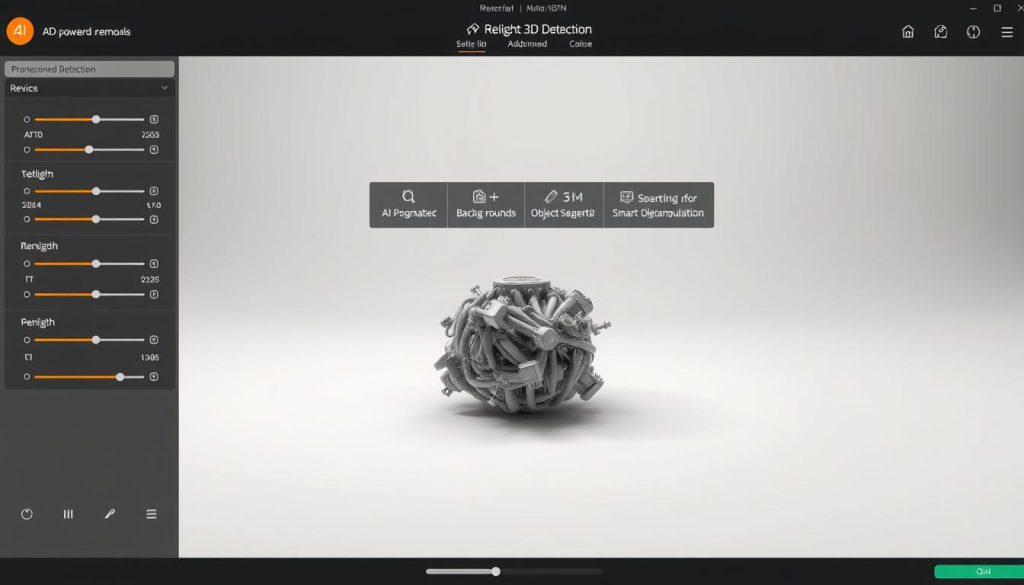
With its advanced AI features, Skylum is redefining the boundaries of photo editing software. The incorporation of artificial intelligence has enabled Skylum to offer a range of innovative tools that simplify and enhance the editing process.
One of the standout features is the Portrait Enhancement Tools. These tools utilize AI to automatically detect and enhance facial features, allowing for precise adjustments to skin tone, facial structure, and overall appearance. This results in portraits that look natural and polished with minimal effort.
Portrait Enhancement Tools
The AI-driven Portrait Enhancement Tools are designed to make portrait editing more efficient and effective. By automatically detecting facial features, these tools enable photographers to make targeted adjustments, ensuring that their subjects look their best.
Background Removal and Replacement
Skylum’s AI-powered Background Removal and Replacement feature is another significant advantage. This tool can accurately distinguish between the subject and the background, allowing for seamless replacement or removal of the background. This capability is particularly useful for creating professional-looking images with a specific context or mood.
Relight AI and 3D Detection
Relight AI represents one of Skylum’s most innovative technologies, using 3D scene analysis to apply realistic lighting adjustments to photos. The system can identify the spatial relationships between objects in a 2D image, creating a depth map that guides lighting modifications. This allows photographers to adjust the direction, intensity, and quality of light in a scene after the photo has been taken, correcting lighting problems and adding dramatic effects.
Performance and Workflow Integration
Skylum’s commitment to delivering high-performance photo editing software is evident in Luminar Neo. This powerful editing software is designed to streamline the photo editing process, saving valuable time for photographers.
Luminar Neo offers flexibility in its functionality, serving both as a standalone application and as a plugin for other popular photo editing software. This versatility allows photographers to integrate it seamlessly into their existing workflow.
Standalone vs. Plugin Functionality
Luminar Neo can be used as a standalone application, providing a comprehensive photo editing environment. Additionally, it can be utilized as a plugin within other editing software, enhancing the capabilities of the host application. This dual functionality makes it an adaptable tool for various editing needs.
Speed and System Requirements
The software has been optimized for performance, demonstrating reasonable processing times even when applying complex AI-powered adjustments. With moderate system requirements, Luminar Neo is accessible to a wide range of photographers, not just those with the latest high-end hardware.
Key aspects of Luminar Neo’s performance include responsive catalog navigation, efficient image loading, and scalable processing times that take advantage of better hardware. The application’s ability to handle batch processing and maintain stability during extended editing sessions further enhances its utility.
By continuing to optimize performance with regular updates, Skylum ensures that Luminar Neo remains a powerful and efficient tool for photo editing tasks, ultimately enhancing the overall editing experience.
Other Skylum Products
Skylum’s commitment to enhancing the photography experience is evident in its diverse range of products beyond Luminar Neo. The company offers specialized software solutions designed to cater to the varied needs of photographers, ensuring that they have the right tools for every aspect of their workflow.
Luminar Mobile

Luminar Mobile is Skylum’s mobile photo editing app that brings powerful editing capabilities to photographers on the go. It offers a range of tools and filters that can be applied to photos directly from a mobile device, making it an ideal companion for photographers who edit on multiple platforms.
Aperty

Aperty is Skylum’s specialized solution for professional portrait photographers, offering tools specifically designed for enhancing people photos. With over 5,000 downloads, it has become a popular choice among photographers seeking to optimize their portrait editing workflow. Aperty focuses on streamlining the portrait retouching process with automated tools that maintain natural-looking results. Professional photographers appreciate how Aperty can reduce editing time for client sessions while maintaining consistent quality across large batches.
Aperty includes specialized tools for skin enhancement, facial feature refinement, and body contouring that respect natural proportions. The software integrates well with professional workflow systems, supporting industry-standard file formats and color management. Its interface is designed for efficiency, allowing photographers to quickly apply common adjustments without navigating complex menus.
Pricing and Licensing Options

Skylum’s pricing strategy is designed to be flexible and accommodating to various user needs. The company offers both subscription and perpetual license models to cater to different budgets and usage requirements.
The standard two-year license provides access to the software on two computers for $149, making it an affordable option for many photographers. For those who prefer ownership without recurring payments, a perpetual license is available, typically priced at $299 (discounted from $599).
Skylum also offers an X Membership program that enhances the software with additional content and educational resources for $49 for the first year and $99 per year thereafter.
At the time of writing, Skylum frequently runs promotional discounts, especially during holiday seasons and photography events, making the software more accessible at a given time.
Pros and Cons of Skylum Software

To get a comprehensive understanding of Skylum’s software, we need to examine its pros and cons. Skylum’s photo editing tools have gained popularity due to their innovative features and user-friendly interface. However, like any software, they are not without their limitations.
Key Strengths
Skylum’s software offers several significant advantages. Its AI-powered editing capabilities allow for quick and efficient editing, making it an attractive option for both beginners and professionals. The software’s intuitive interface makes it easy to navigate, even for those new to photo editing. Additionally, the range of tools and features available provides users with the flexibility to achieve their desired outcomes.
The content creation possibilities are further enhanced by the software’s advanced features, such as portrait enhancement and background removal tools. These features enable users to produce high-quality content with minimal effort.
Areas for Improvement
Despite its many strengths, Skylum’s software has some limitations. Some users have reported that certain AI features, such as noise reduction and automatic horizon alignment, can produce inconsistent results. Furthermore, the catalog management system lacks advanced organizational features that professional photographers often rely on.
Other areas for improvement include the layer functionality, which has some limitations compared to more advanced software like Photoshop, and the simplified interface, which can sometimes create workflow inefficiencies for advanced users. Enhancing these aspects could further improve the user experience and make the software more versatile for a wider range of users.
Who Should Use Skylum Photo Editing Tools?

With its advanced features and user-friendly interface, Skylum caters to a broad spectrum of photographers. This makes it an excellent choice for anyone involved in photography, whether professionally or as a hobby.
Ideal Users
Skylum’s photo editing software is particularly suited for photographers who value ease of use without compromising on advanced features. It’s ideal for those who need to edit a lot of photos efficiently.
Alternative Options
While Skylum is a powerful tool, there are other editing software options available. For instance, Adobe Lightroom and Photoshop are industry standards with comprehensive features, albeit at a higher learning curve and subscription cost. Other alternatives include Capture One for superior tethering, DxO PhotoLab for noise reduction, and ON1 Photo RAW for advanced layering capabilities. For those on a budget, free options like RawTherapee and Darktable are worth considering. Each of these software solutions has its strengths, and the choice ultimately depends on the specific needs of the photographer.
Conclusion: Is Skylum Worth the Investment?
As we conclude our examination of Skylum Luminar Neo, it’s essential to weigh its benefits against its costs. The software offers a lot of potential for photographers, particularly those looking to simplify their photo editing workflow. With its AI-powered editing capabilities and unique creative effects, Skylum Luminar Neo can help photographers achieve professional-quality results relatively easily.
The value proposition of Skylum Luminar Neo is particularly appealing when considering the perpetual license option, which offers a compelling alternative to subscription-based services. While the initial investment may be substantial, the software’s strengths make it an attractive choice for photographers seeking to enhance their photography content. For beginners and enthusiasts, Skylum provides an accessible entry point to advanced editing techniques.
Ultimately, whether Skylum is worth the investment depends on your specific photography needs and existing software investments. By considering your editing skills and workflow requirements, you can make an informed decision about whether Skylum Luminar Neo is the right choice for you.