Revolutionize your car ownership experience with a powerful diagnostic tool that puts professional-grade capabilities at your fingertips. The OBDeleven device is designed to work seamlessly with various car brands, offering a user-friendly interface that connects directly to your smartphone.
This compact device bridges the gap between professional VCDS capabilities and consumer-friendly applications, making advanced vehicle functions accessible to everyone. With comprehensive support for multiple vehicle brands, it transforms how owners interact with their vehicles’ electronic systems.
Explore how this innovative device can help you diagnose problems, customize features, and enhance your vehicle’s performance without requiring professional assistance. Visit the website to learn more about compatibility, features, and subscription options for this versatile product.
Key Takeaways
- Unlock advanced vehicle functions with a user-friendly diagnostic tool.
- Compatible with multiple car brands, including VAG, BMW, and Toyota.
- Customize features and enhance vehicle performance without professional help.
- Comprehensive support for various vehicle electronic systems.
- Visit the website for detailed information on compatibility and features.
What is OBDeleven and How Does It Work?

OBDeleven is a revolutionary diagnostic tool that has transformed the way car owners interact with their vehicles. It offers a comprehensive solution for diagnosing and customizing vehicles, making it an essential tool for car enthusiasts.
The OBDeleven device is designed to work seamlessly with a wide range of vehicle brands, thanks to its compatibility with the CAN-bus protocol used in most modern vehicles manufactured since 2008. This broad compatibility makes it a valuable asset for households with multiple vehicle brands.
The NextGen OBDeleven Device
The latest version of the OBDeleven device boasts advanced features and improved performance, allowing users to diagnose and customize their vehicles with ease. With its user-friendly interface and robust capabilities, the NextGen OBDeleven device is an indispensable tool for any car enthusiast.
Compatibility with Vehicle Brands
OBDeleven works with virtually all car brands that utilize the CAN-bus protocol, including premium brands like Lamborghini, Bentley, and Rolls-Royce. It is officially licensed by Volkswagen Group (VAG), BMW Group, and Toyota Group, ensuring reliable performance and proper integration with these vehicle models.
- OBDeleven offers impressive cross-brand compatibility, working with vehicles manufactured since 2008 that utilize the CAN-bus protocol.
- While providing basic diagnostic capabilities for all compatible vehicles, it delivers enhanced functionality for Volkswagen Group (VAG) brands.
- The official licensing agreements with major automotive groups ensure proper integration and reliable performance.
Getting Started with OBDeleven
Getting started with OBDeleven is a straightforward process that unlocks a world of diagnostic and customization possibilities for your vehicle. To begin, you’ll need to set up your OBDeleven device and connect it to your vehicle’s systems.
Setting Up Your OBDeleven Device
The first step in using OBDeleven is to set up the device. This involves plugging it into your vehicle’s OBD-II port, typically located under the dashboard. The device will then communicate with your vehicle’s systems through the OBDeleven app on your smartphone.
To ensure a smooth setup process, make sure your vehicle’s engine is running and the OBD-II port is easily accessible. The OBDeleven device will automatically detect your vehicle’s configuration and present the relevant options.
Connecting to Your Vehicle
Connecting your OBDeleven to your vehicle involves locating the OBD-II port, which is typically found under the dashboard on the driver’s side. Once the physical connection is established, the device’s LED indicator will illuminate, signifying power from the vehicle.
- Unlike traditional VCDS systems, OBDeleven automatically detects compatible control modules and presents only relevant options for your specific vehicle configuration.
- The device maintains a stable connection during diagnostics through sophisticated error-handling protocols that prevent communication problems.
- The app provides real-time connection status and support for troubleshooting any issues that may arise.
- The first connection may take several days to fully index all compatible modules and functions in your specific vehicle.
For optimal performance, it’s recommended to keep the engine running during the initial connection to ensure consistent power to both the vehicle systems and the OBDeleven device.
Understanding OBDeleven Features
With OBDeleven, users can unlock their vehicle’s full potential through advanced diagnostics and customization options. This is achieved through a variety of features that cater to different needs and vehicle types.
Basic Diagnostics for All Car Brands
OBDeleven offers basic diagnostics that are compatible with all car brands, providing users with a universal tool for troubleshooting and maintenance. This feature allows users to scan for fault codes, view live data, and perform basic tests on their vehicle’s systems.
One-Click Apps for Vehicle Customization
One-Click Apps are a convenient way to customize various aspects of your vehicle without requiring extensive technical knowledge. These apps provide pre-configured settings for common modifications, making it easy to enhance your vehicle’s functionality and performance.
VAG Coding for Volkswagen Group Vehicles
VAG Coding is a powerful feature available for Volkswagen Group vehicles, offering VCDS-level access to the deepest functions within the vehicle’s electronic systems. This feature requires a PRO or ULTIMATE license level and provides users with the ability to manually code and adapt their vehicle’s systems.
The advanced functionality of VAG Coding includes:
- Manual coding and adaptations for experienced users
- Access to security-protected functions across all compatible control modules
- A coding interface that resembles professional-grade VCDS systems
- Built-in safeguards to prevent common coding mistakes
| Feature | Description | License Level |
|---|---|---|
| Basic Diagnostics | Compatible with all car brands for basic troubleshooting | Free |
| One-Click Apps | Pre-configured settings for common vehicle customizations | PRO |
| VAG Coding | VCDS-level access for Volkswagen Group vehicles | PRO or ULTIMATE |
By understanding and utilizing these features, OBDeleven users can significantly enhance their vehicle’s performance, functionality, and overall driving experience.
Step-by-Step Guide to Vehicle Diagnostics

The OBDeleven device offers a step-by-step guide to diagnosing your vehicle, ensuring you can identify and address issues efficiently. This process is crucial for maintaining your vehicle’s health and preventing minor issues from becoming major problems.
Scanning for Fault Codes
To begin the diagnostic process, OBDeleven scans your vehicle’s systems for fault codes. This is done by connecting the device to your vehicle’s OBD-II port and following the on-screen instructions. The scan results provide a comprehensive overview of your vehicle’s status, highlighting any areas that require attention.
Interpreting Diagnostic Results
Once the scan is complete, OBDeleven presents the diagnostic results in an easy-to-understand format. The device identifies the source of any issues, providing detailed information about the fault codes detected during the scan. This enables you to understand the root cause of the problem and take appropriate action.
Clearing Fault Codes
After addressing the underlying issues, OBDeleven allows you to clear fault codes from your vehicle’s systems, resetting the warning lights on your dashboard. The process requires appropriate security access levels for certain modules, which OBDeleven handles automatically. It’s essential to note that clearing fault codes should only be done after repairs have been made, as simply resetting codes without addressing the underlying issues may result in their immediate return.
| Diagnostic Step | Description | Outcome |
|---|---|---|
| Scanning | OBDeleven scans vehicle systems for fault codes | Comprehensive overview of vehicle status |
| Interpretation | Device identifies source of issues and provides detailed information | Understanding of root cause of problems |
| Clearing Codes | Clear fault codes after addressing underlying issues | Reset warning lights on dashboard |
OBDeleven also offers additional features such as resetting adaptation values in certain cases and providing information about drive cycle requirements needed to reset readiness monitors required for inspection or service procedures. In the case of persistent fault codes, OBDeleven offers diagnostic guidance suggesting potential underlying issues.
Customizing Your Vehicle with One-Click Apps

Customizing your vehicle has never been easier, thanks to OBDeleven’s innovative one-click applications. These intuitive apps allow you to personalize various aspects of your vehicle, enhancing both comfort and functionality.
Popular Comfort and Convenience Modifications
OBDeleven’s one-click apps enable you to make various comfort and convenience modifications. For instance, you can adjust settings related to lighting, infotainment systems, and even certain driver assistance features. These modifications can significantly enhance your driving experience, making it more enjoyable and tailored to your preferences.
Some popular modifications include: adjusting the ambient lighting, customizing the start-stop system, and enabling or disabling certain convenience features. These changes can be made quickly and easily, without the need for complex coding or technical expertise.
Service Resets and Maintenance Functions
OBDeleven also offers comprehensive service reset functions, allowing you to reset service indicators after performing maintenance on your vehicle. This feature is particularly useful for DIY enthusiasts, as it eliminates the need to visit a dealership solely for service resets.
The benefits of OBDeleven’s service reset capabilities include:
- Significant cost savings by avoiding dealer visits for routine service resets.
- Comprehensive reset functions for various maintenance items, such as oil changes and brake pad replacements.
- Proper reset procedures that match dealer-level VCDS protocols, ensuring your vehicle’s maintenance tracking system functions correctly.
- Support for complex service tracking systems that calculate dynamic intervals based on driving style.
Advanced VAG Coding with OBDeleven

Advanced VAG coding with OBDeleven is revolutionizing the way Volkswagen Group vehicles are modified and personalized. This feature is particularly significant for owners who want to customize their vehicles beyond the standard settings.
Understanding Long Coding and Adaptations
Long coding and adaptations are crucial aspects of VAG coding. Long coding involves modifying the vehicle’s configuration to enable or disable certain features, while adaptations allow for real-time adjustments to various vehicle parameters. OBDeleven simplifies these processes, making it accessible to users without extensive technical knowledge.
SFD Protection and How to Unlock It
Volkswagen’s SFD (Schutz Fahrzeug Diagnose) protection is a security measure designed to prevent unauthorized modifications. OBDeleven has developed an SFD auto-unlock feature that requires a PRO VAG or ULTIMATE VAG plan. Key benefits include:
- SFD protection represents Volkswagen’s latest security measure to prevent unauthorized modifications.
- OBDeleven’s SFD unlocking is user-friendly and handles authentication automatically.
- The system requires an appropriate license level (PRO or ULTIMATE) for access.
- OBDeleven maintains detailed logs of modifications as required by Volkswagen’s security protocols.
With OBDeleven’s advanced VAG coding and SFD unlocking capabilities, users can enjoy a more personalized and controlled vehicle ownership experience. The device supports multiple vehicles and streamlines diagnostic procedures, making it particularly valuable for workshops.
OBDeleven Subscription Plans and Credits
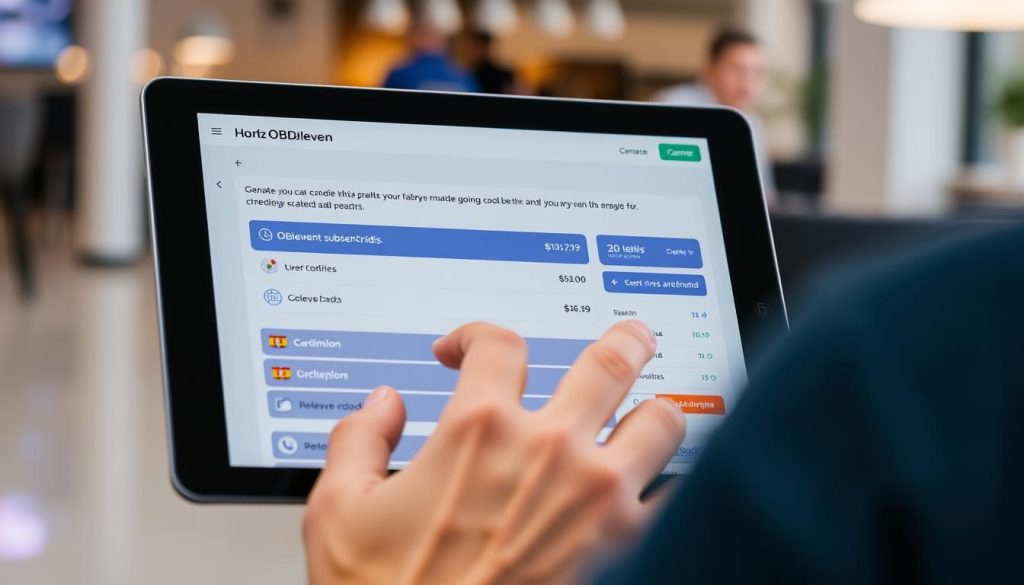
The OBDeleven ecosystem offers a range of subscription options and credit-based systems, providing users with the flexibility to choose the plan that best suits their needs. This flexibility is particularly beneficial for users who may not need all the features included in the higher-tier plans.
Free vs. PRO vs. ULTIMATE Plans
OBDeleven offers three main subscription plans: Free, PRO, and ULTIMATE. The Free plan provides basic diagnostics and limited access to One-Click Apps. The PRO plan offers more advanced diagnostics and additional One-Click Apps, while the ULTIMATE plan provides unlimited access to One-Click Apps for Volkswagen Group (VAG) vehicles. Users can choose the plan that best fits their needs and budget.
How to Use Credits for One-Click Apps
Credits are OBDeleven’s in-app currency used to activate One-Click Apps. The NextGen device comes with 200 Credits, allowing users to customize their vehicle’s features. Additional credits can be purchased directly through the app or from authorized retailers like Deutsche Auto Parts. The credit system allows users to selectively purchase only the modifications they want, providing a cost-effective solution for vehicle customization.
Troubleshooting Common OBDeleven Issues

OBDeleven, like any technical product, can sometimes experience errors that require troubleshooting. While the device is designed to be user-friendly and reliable, occasional issues may arise that need to be addressed to maintain optimal performance.
Connection Problems
Connection issues between the OBDeleven device and your vehicle can occur due to various reasons. To resolve these problems, users should first check the physical connection, ensuring that the device is properly plugged into the vehicle’s OBD-II port. If the issue persists, restarting both the device and the vehicle can often resolve the problem. In some cases, data synchronization issues between the app and cloud servers may cause connection problems, particularly after app reinstallation or when switching between multiple devices.
- Check the OBD-II port for debris or damage
- Ensure the device is properly paired with the app
- Restart the device and the vehicle’s engine
App and Device Errors
App and device errors can manifest in different forms, including software crashes, hardware communication failures, and compatibility issues with specific vehicle systems. To troubleshoot these errors, users should first ensure they are running the latest software version, as updates often resolve known issues. The OBDeleven app includes an error logging system that automatically collects diagnostic data when problems occur, which can be submitted to customer support for further analysis.
- Update the app to the latest version
- Use the error logging system to report issues
- Consult the product support website for known error resolutions
In cases where issues persist, reaching out to customer support can provide a solution, and in rare cases, hardware failure may be addressed through OBDeleven’s warranty process, ensuring minimal downtime.
Real-World Applications and Benefits

By using OBDeleven, you can tap into your vehicle’s hidden capabilities and create a personalized driving experience. This tool is not just about diagnostics; it’s about unlocking the full potential of your vehicle.
Cost Savings on Diagnostics and Repairs
OBDeleven can help you save money on diagnostics and repairs by allowing you to identify issues early and make adjustments without the need for expensive dealership visits. For instance, you can use it to clear fault codes and reset service intervals, reducing the need for professional assistance. This not only saves you money but also gives you more control over your vehicle’s maintenance.
Key cost-saving benefits include:
- Early detection of potential issues
- Reduced need for dealership visits
- Ability to clear fault codes and reset service intervals
Enhancing Vehicle Performance and Features
OBDeleven allows you to enhance your vehicle’s performance and features through various coding options and One-Click Apps. You can enable features that were previously disabled, such as throttle response adjustments and sport display activations. Additionally, you can adjust vehicle systems to accommodate aftermarket hardware from suppliers like Deutsche Auto Parts without triggering fault codes.
This level of customization enables you to create a driving experience that is tailored to your preferences, making the most of your vehicle’s capabilities.
Conclusion
With its advanced capabilities, OBDeleven is redefining the automotive experience for enthusiasts worldwide. This innovative device has brought professional-grade diagnostics and coding to the fingertips of vehicle owners, bridging the gap between dealership-level tools and user-friendly interfaces.
The OBDeleven platform has evolved significantly over the years, transforming from a basic diagnostic tool to a comprehensive suite for vehicle customization, maintenance, and troubleshooting. Its compatibility with multiple vehicle brands and the flexible pricing model, which includes optional subscriptions and credits, make it an attractive solution for a wide range of users.
By providing access to advanced vehicle functions and supporting continuous updates through its internet-connected platform, OBDeleven ensures that users can maximize their vehicle’s potential. The official site offers comprehensive support resources, making it easier for users to navigate the device’s capabilities, regardless of their technical expertise.